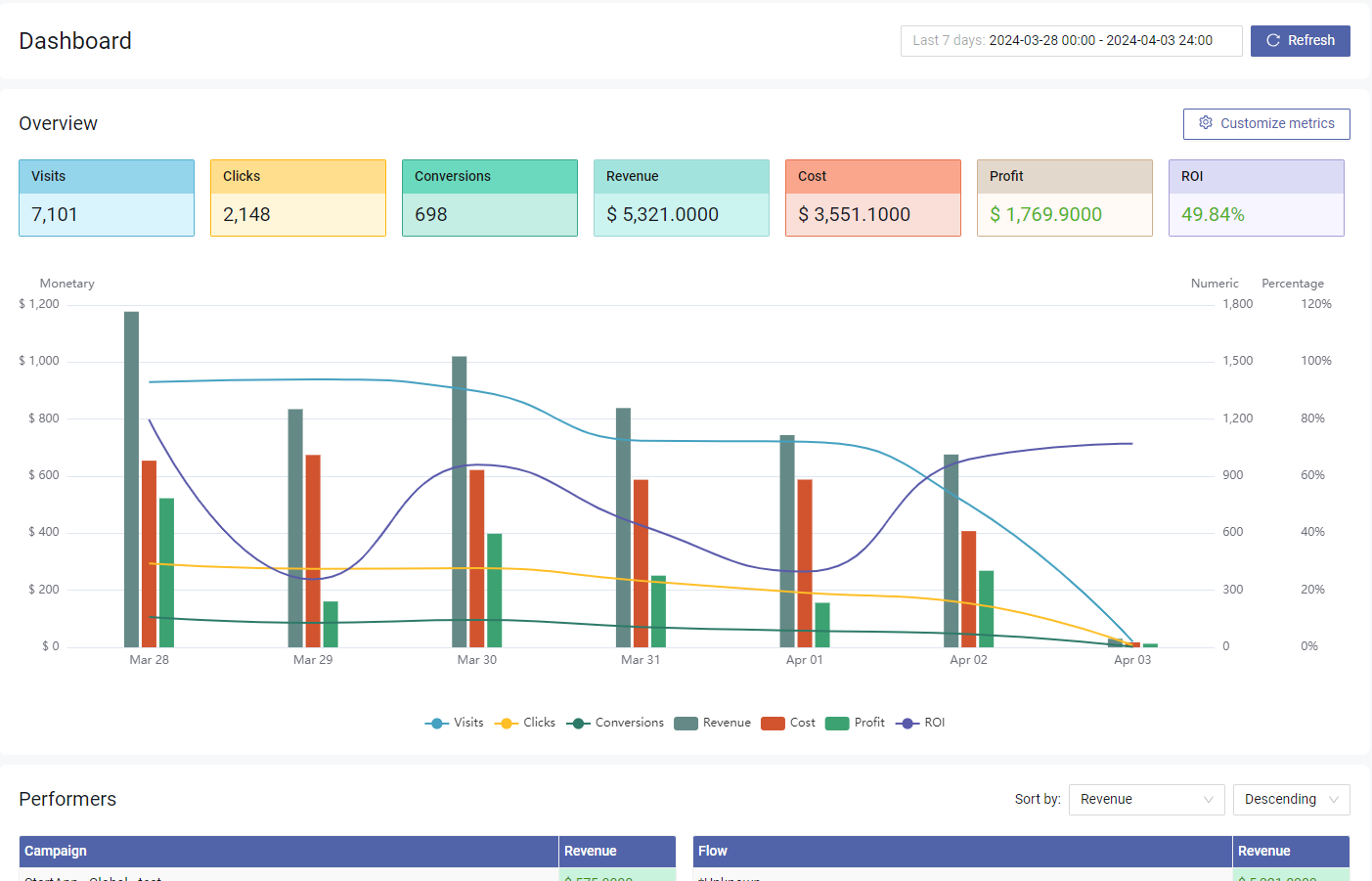Welcome
MaxConv is an easy-to-use, effective and powerful ad tracking and optimization software, dedicated to help you scale your online marketing with ease. This is the online documentation. Our documentation is a great place to find most answers and make sure your experience with MaxConv is a great one.
Please try using the search box at the top right to find the answers you're looking for. If you can't find what you're looking for, feel free to contact us via Live Chat in the bottom right corner. If we are offline, please leave your message and we will respond to each of them.
Thanks and enjoy MaxConv!