Custom Domains
MaxConv will assign an unique domain to you as default domain to let you get started quickly.
However, default domain is used by all MaxConv users, you will share the risk of being flagged when using default domain, We highly recommend adding a custom domain to generate tracking links.
To add a custom domain, go to Settings >> Domains
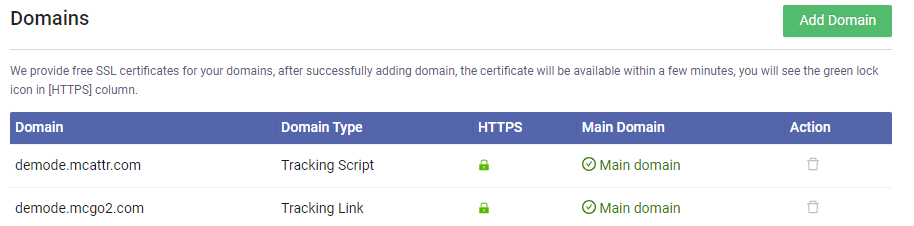
- Click the green "Add Domain" button, A creation form will show up.
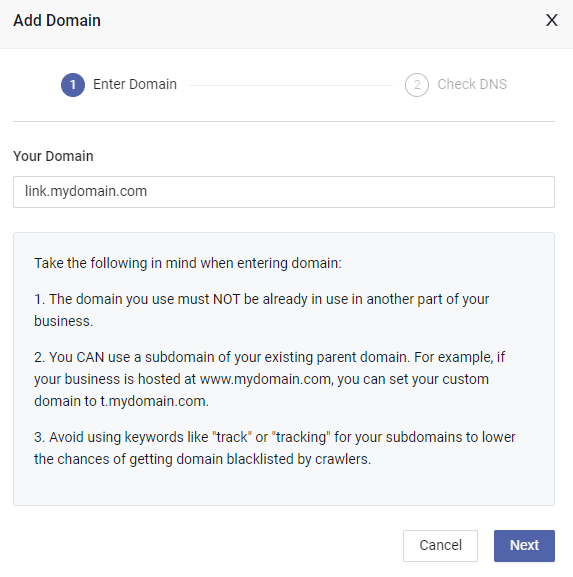
Enter your domain name, e.g
link.mydomain.comClick "Next"
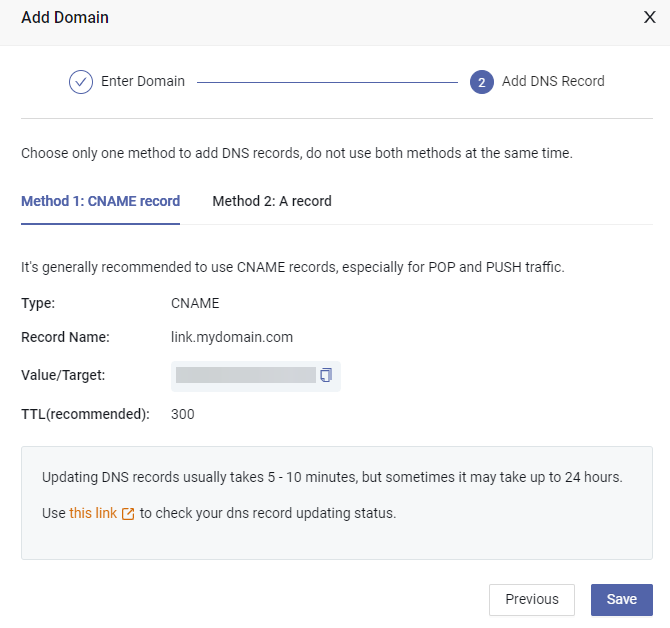
MaxConv provides two method to add custom domain: CNAME record and A record, choose one method to add the DNS name.
Once you setup the DNS record, click the "Save" button.
Read following guide to learn how to create DNS record:
Global Anycast IP address
MaxConv provides global anycast IP addresses when using an A record for your custom domain. One IP address does not mean our servers are located in only one region. When a user accesses a global IP address, it automatically resolves to the nearest data center in more than 80 different locations around the world. This is achieved through anycast technology, which allows a single IP address to have multiple routing paths.
SSL certificate for custom domain
MaxConv provides free SSL certificates for all your custom domains, the CA of certificates is either Let's Encrypt or Google
After adding your domain to MaxConv, SSL certificate will be available within a few minutes, you will see green https icon in [HTTPS] column, a email notification will also being sent to your email address.
Inactive Domain Removal
MaxConv periodically remove inactive custom domains, a inactive domain is a domain name that have no traffic for over 30 days.
If your previous domains are removed due to inactivity, you can add them again at any time.
FAQ
1.Can I use Cloudflare to proxy MaxConv service?
In short, yes.
MaxConv is compatible with Cloudflare, our service will restore the original IP of the visitor.
However, if you enable proxy status in Cloudflare, it means that visitors will access like visitors > Cloudflare proxy node > MaxConv global servers, as you can see, there is an extra layer between visitors and MaxConv global servers, which may slow down the speed a bit.
Enabling the proxy status does have the benefit of changing your domain's IP to Cloudflare's IP.
Ultimately, it depends on your specific needs.
2.What's the difference between CNAME record and A record?
They are two different DNS record type, the CNAME record will directly point to the MaxConv server closest to visitor, while the A record points to the nearest Amazon Web Services edge, then routes to the nearest MaxConv server.
Therefore, it is generally recommended to use CNAME records. If you need privacy, use A records.
3.How can I add two IPs to DNS when using A record for my custom domain?
MaxConv provides two anycast IPs, to add them to DNS, you can add two A records, one for each IP.