Track Organic Traffic
When setting up a direct tracking campaign, you may receive some traffic that comes directly to your landing page from other websites or search engines, rather than from the campaign URL; this traffic is called Organic Traffic.
Direct tracking usually operates by appending the campaign ID to the campaign URL. However, this process does not apply to organic traffic since they come to your landing page without parameters. To track this type of traffic, perform these steps.
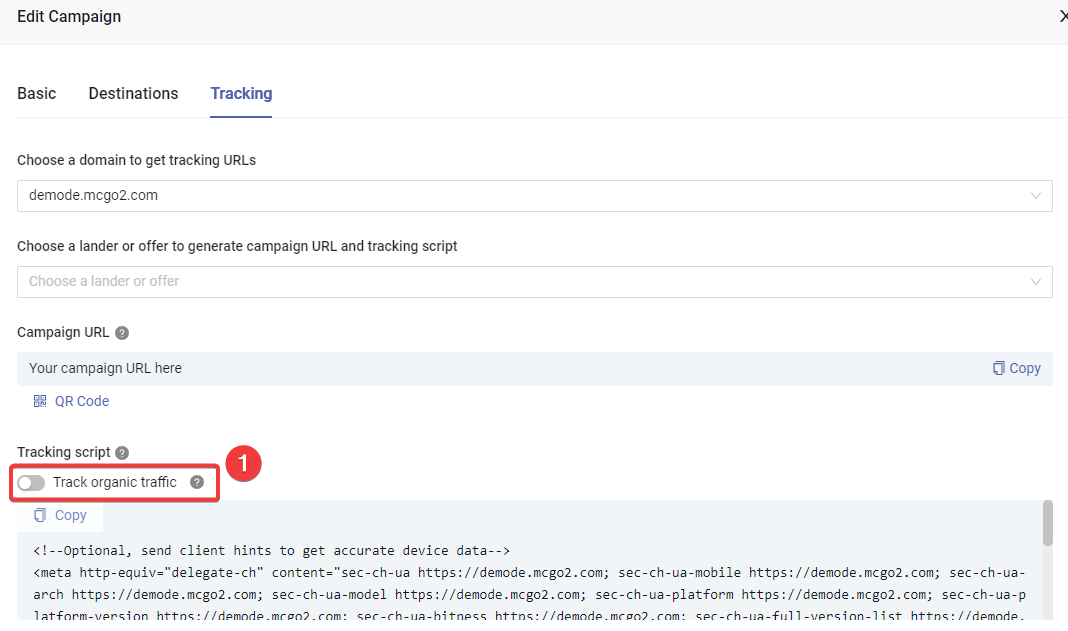
- Swith to the Tracking tab of campaign setting, there is a option under the Tracking script label, turn on the option
Choose where MaxConv should attribute organic traffic.
attribute to current campaign: Organic traffic will be attributed to the current campaign.
attribute to another campaign: If you select this option, organic traffic will be credited to a different campaign. Therefore, you must choose the alternative campaign.
The tracking script will change when altering the options. Do remember to recopy and install the script on your lander's html.
FAQ
1. If I have installed the tracking script on a lander, can I use the same lander in other campaigns?
Yes you can, even with organic tracking enabled.
MaxConv can determine if a visitor arrived from the campaign URL. If so, the visit and conversion will be registered for the campaign with the campaign URL.
If not - the visit and its conversions are recorded as the direct campaign.