Billing
Billing section shows you all details about your subscription, payment method and invoices.
To access billing page, click your name on the top right of screen, then click Settings on the dropdown menu.
On the setting page, choose Billing from right menu.
Billing Model
MaxConv billing is a subscription-based model. The billing cycle begins when you subscribe, and it will be renewed automatically on on the Next Billing Date:
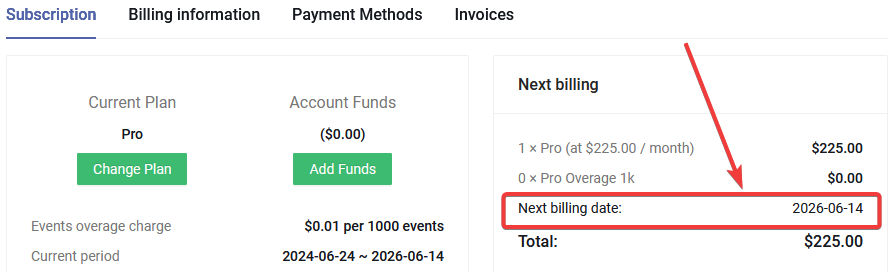
Each subscription consist of base fee and overage fee. The base fee is charged upfront, while overage fee is charged at the end of your billing cycle to calculate your overage fee based on your usage of current billing cycle.
Automatic Billing
The automatic billing support credit card, we will try to charge your card on the Next Billing Date, please ensure your card have sufficient funds to avoid service interruption.
Manual Billing
Manual billing is implemented through the concept of Account Funds. All subscription fees will be paid with account funds first. If the account funds are sufficient, there is no need to pay with a credit card.
You can check your current account funds on the subscription page:
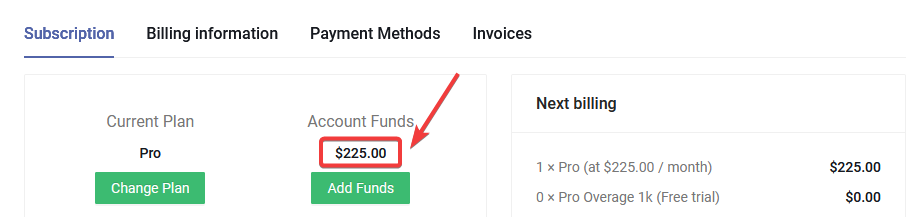
You can add account funds via these payment method:
PaypalUSDT (TRC20)AlipayWechat Pay
Please add account funds before Next Billing Date to avoid service interruption.
How to add account funds
- Click the green Add Funds button
- Choose payment method, enter the deposit amount, then click Continue button.
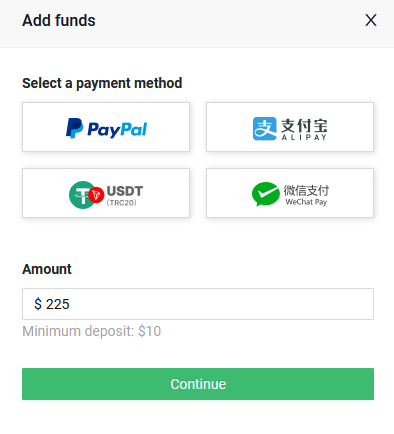
- Follow the instructions, which vary depending on your payment method:
Paypal: Click the golden Paypal button, you will be asked to login your paypal account to make the payment. Please be noted that it can take up to 2 minutes before funds to be added to your account if you make the payment with Paypal.
Alipay: If you choose the Alipay as the payment method, after clicking the continue button, you will be redirected to alipay official website, open your Alipay app to scan the QR code and make the payment.
Wechat Pay: If you choose the Wechat Pay as the payment method, after clicking the continue button, a QR code will show up, open your wechat app to scan the QR code to make the payment.
USDT (TRC20): If you choose the USDT (TRC20) as the payment method, a QR code and a wallet address will show up like below:
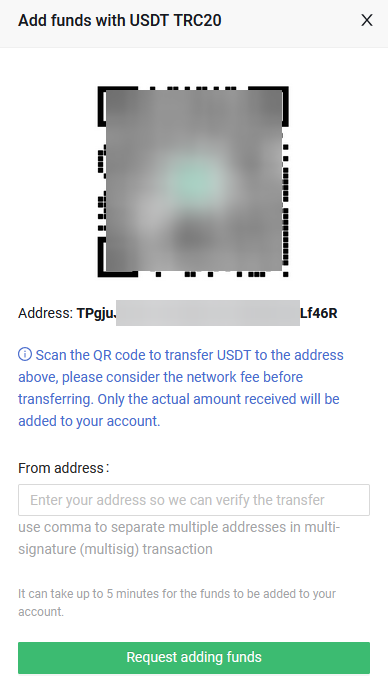
Scan the QR code to make the payment, double check the wallet address before transferring, and ensure your are using TRON network.
After sending the USDT (TRC20), enter the address that you have sent from, so we can verify the transaction, you can see the "from address" in your transaction history of your wallet.
Enter the "from address", click the Request adding funds button. It can take up to 5 minutes before funds to be added to your account.
You will receive a email when we have successfully added funds to your account.
Subscription
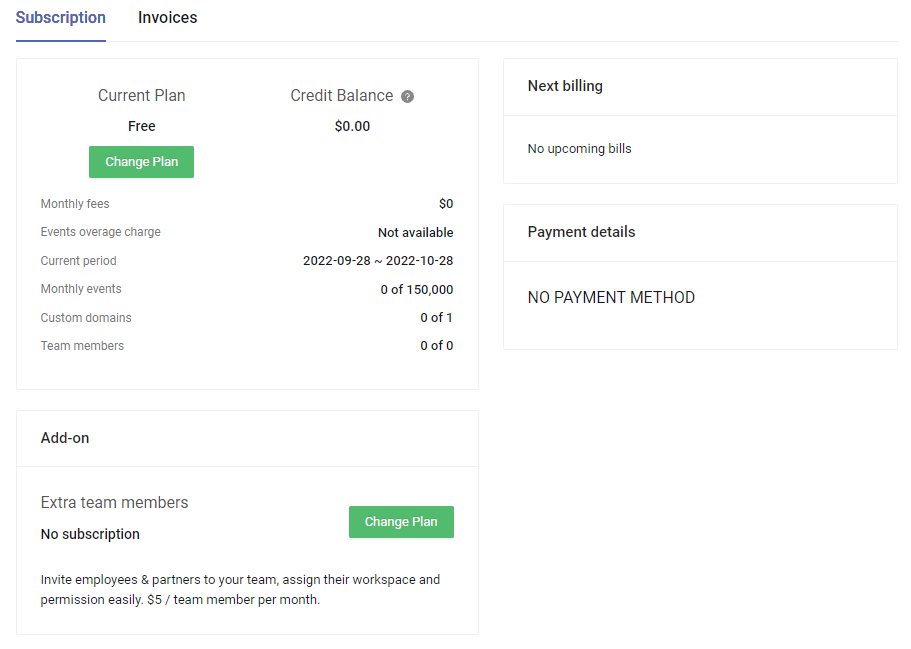
All user will on Free plan when registered, which include:
- 150,000 events per month
- 1 customer domain with free SSL
Upgrading Plan
When you need to track higher traffic, you may want to upgrade your plan, you can do it at any time, the upgrade happens immediately.
When you are upgrading from "Free" plan to one of paid plan, your billing cycle's start and end date will change. However, if you upgrade from paid plan, then your billing cycle's start and end date will NOT change.
- Click the Change Plan button under "current plan".
- Choose the plan you want to upgrade to.
- (Optional) If you haven't set payment information before, you will need to enter your payment details.
- Check your order summary and click the Confirm button.
Downgrade Plan
The downgrade will be processed at the end of your current billing cycle.
To downgrade your plan:
- Click the Change Plan button under "current plan".
- Choose the plan you want to upgrade to.
- Check your order summary and click the Confirm button.
You can find your downgrade processsing time under your current plan:
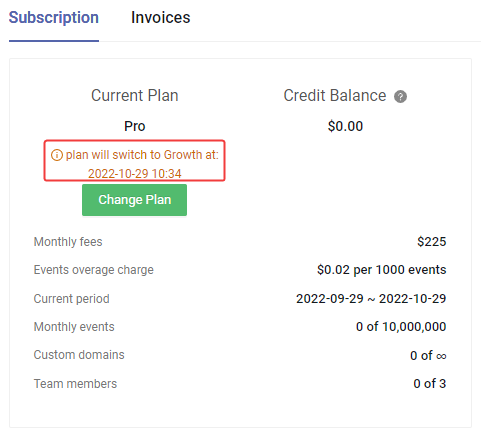
Invoices
Here you can see the list of all payments and associated invoices.
To download an invoice, click Download button on PDF column.
Cancel Subscription
To cancel your subscription, just change the plan to Free