Add Affiliate Network
To add an affiliate network to MaxConv, follow below steps.
Add affiliate network to MaxConv
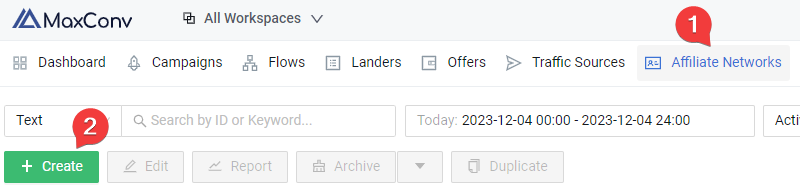
Go to the Affiliate networks menu in MaxConv dashboard.
Click the Create button.
A modal will appear, giving you the choice to either select from our templates list, which includes over 270 affiliate networks with pre-filled information, or create a custom affiliate network by clicking on the Custom Affiliate Network card.
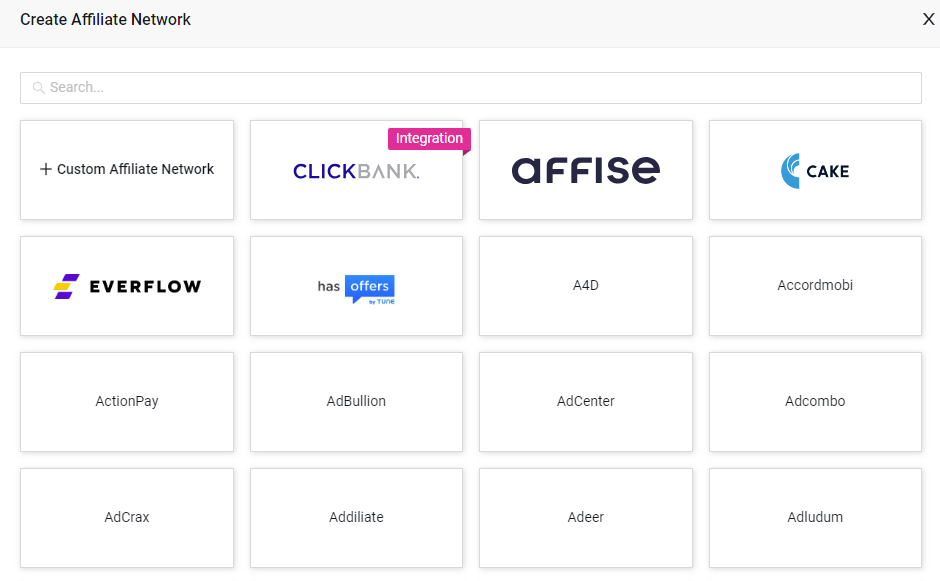
Regardless of your choice, the form to create a new affiliate network will be displayed.
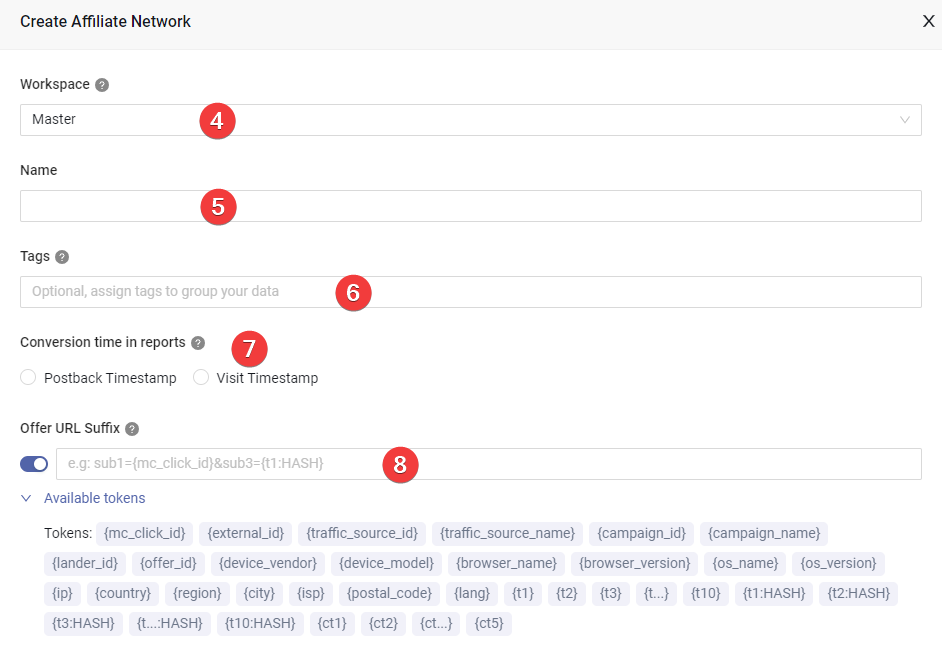
In the new affiliate network creation form, type affiliate network name in the Name field.
Choose the workspace that this element should be assigned to.
(Optional) Add tags to enhance search functionality.
Choose the timestamp for conversions:
- Postback Timestamp: The conversion timestamp will match the s2s postback timestamp by default and is recommended for most scenarios.
- Visit Timestamp: The conversion timestamp will match the campaign visit timestamp.
Type the offer url suffix, offers with this affilaite network will have their URL automatically appended with this url suffix.
Suffix starts with
?,&, or/will be directly appended to offer URL.Suffix not starting with
?,&, or/will be treated as query parameters and added to the URL in the appropriate format (with?or&depending on the offer URL).
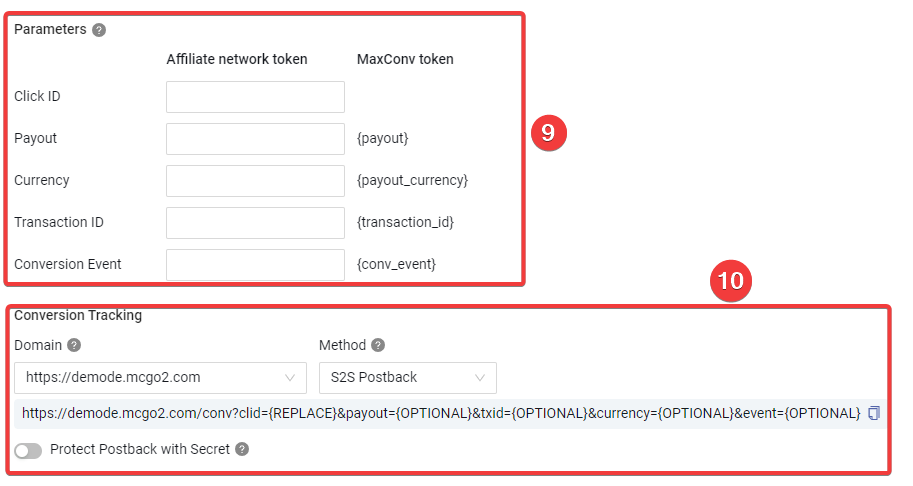
(Optional) Parameters supported by affiliate network. Edit or type tracking parameters to have them automatically added to the postback URL. If you have chosen to create an affiliate network from a template, this section will already contain the necessary information.
tipConsult affiliate network document for these parameters
(Optional) You can select a preferred tracking domain and a conversion tracking method from following methods:
S2S postback URL
Tracking Script
You can enable the postback secret to prevent fake conversions.
Once you have chosen the appropriate tracking method and secret setting, simply click the URL or script to copy it.
That's it, after adjusting all the information, click Save button to add an affiliate network to MaxConv.