Direct Rotation
The main drawback of using Direct Tracking is the inability to split test lander or offer. Fortunately, MaxConv offers a direct rotation feature that enables rotation without tracker's redirection.
To utilize this feature, a server with PHP installed is required.
How it works
The MaxConv PHP client tests visitor characteristics using campaign paths, selects the appropriate path, fetches the source HTML code of the lander, and displays it in the browser.
Setting up Direct rotation tracking
- Go to Campaigns, click the Create button.
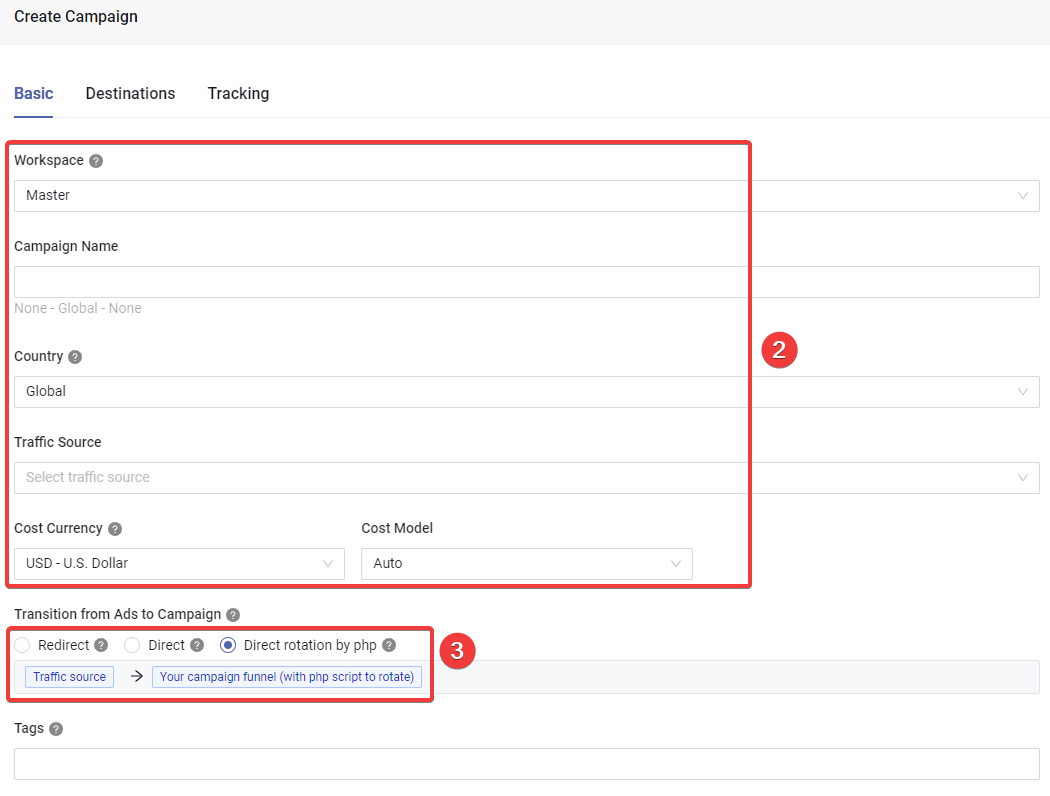
Set basic campaign information.
Select the Direct rotation by php option for the first transition (from Ad to the lander).
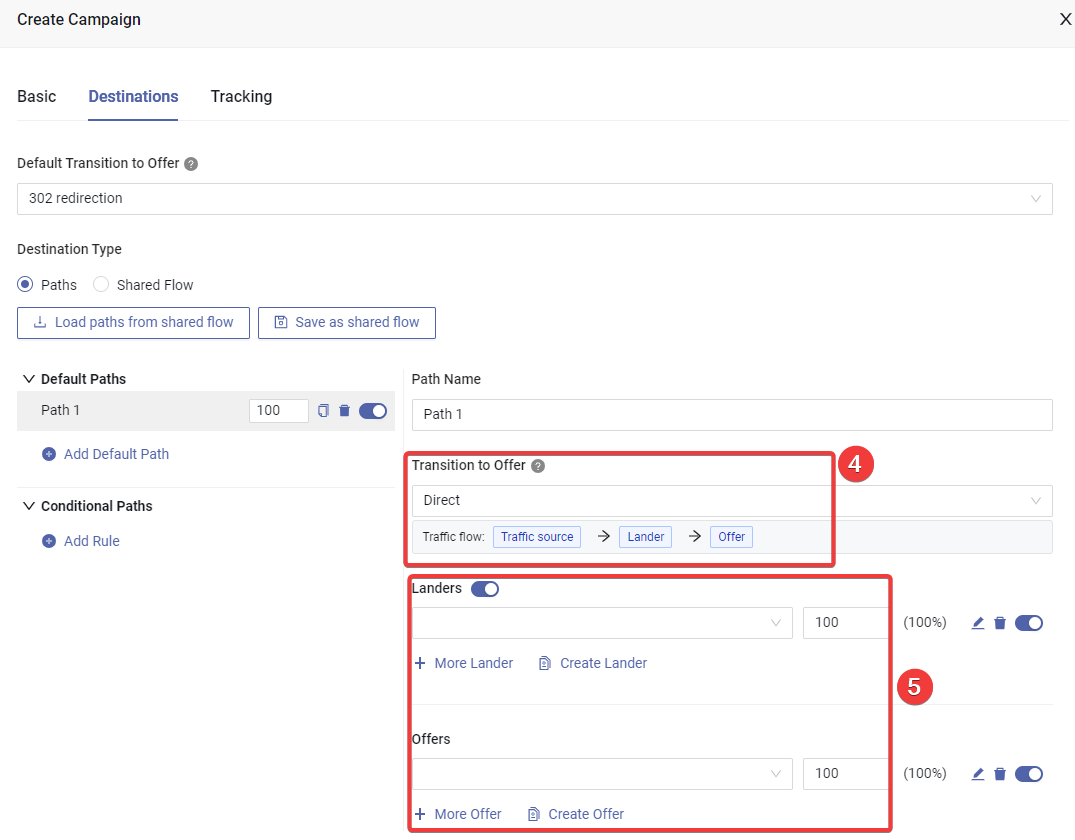
Switch to the Destinations tab, choose the second transition mode (from lander to offer), either Direct or one of the redirect methods.
Select landers and offers, or select only offer if you want to promote without lander.
Click Save button to create campaign.
After saving campaign, you will be able to see tracking details in the Tracking tab.
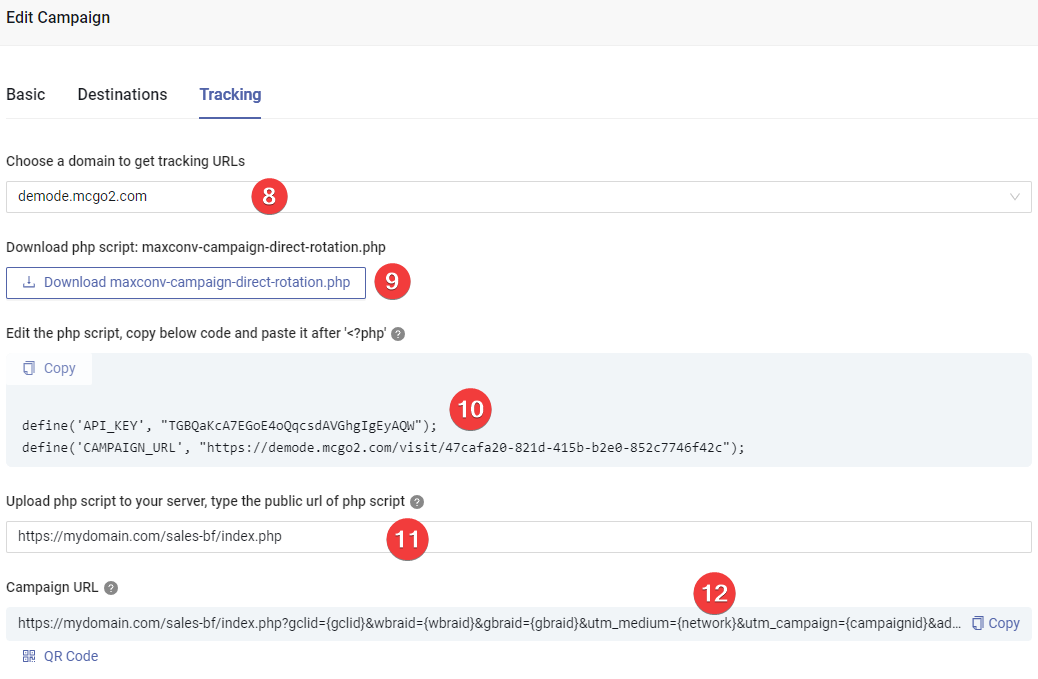
Choose your preferred tracking domain.
Download the MaxConv php client file "maxconv-campaign-direct-rotation.php".
Open the downloaded PHP file in any text editor. Copy the configuration code and paste it at the top of the file. Your final PHP file should resemble the following format:
<?php
define('API_KEY', "YOUR API KEY HERE");
define('CAMPAIGN_URL', "YOUR CAMPAIGN URL HERE");
//...more codes
Upload the PHP file to your server and make it publicly accessible. Type the full URL of the uploaded file.
Copy the complete campaign URL. This is the link you use to advertise on the ad network.
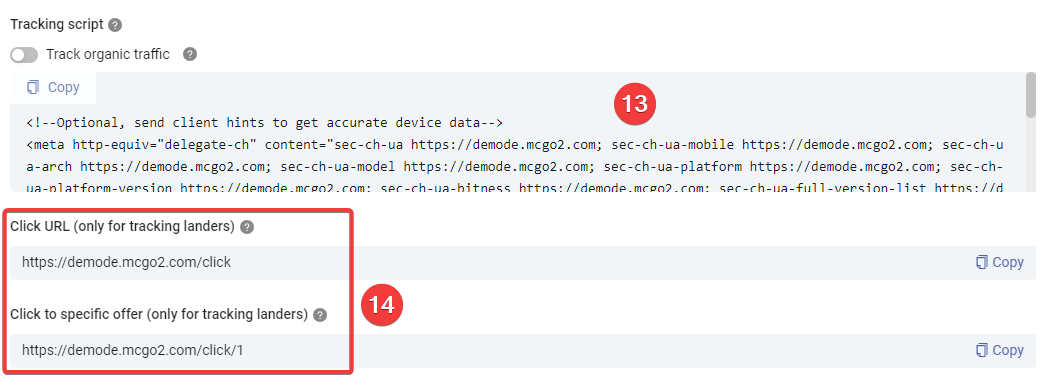
Copy and implement the tracking script into the HTML of all landers.
Copy the click URL, put it as CTA button link of lander.
FAQ
1. My lander lost images, CSS, and JavaScript when I testing via campaign URL, what to to?
It's likely that you're using relative paths for images/CSS/JavaScript. The MaxConv PHP client only retrieves the source HTML of lander and does not modify the path of any assets. To resolve this, you can either use a CDN to host your lander's assets, so the asset's link become absolute, or you can place all lander's HTML file and PHP file in the same directory.