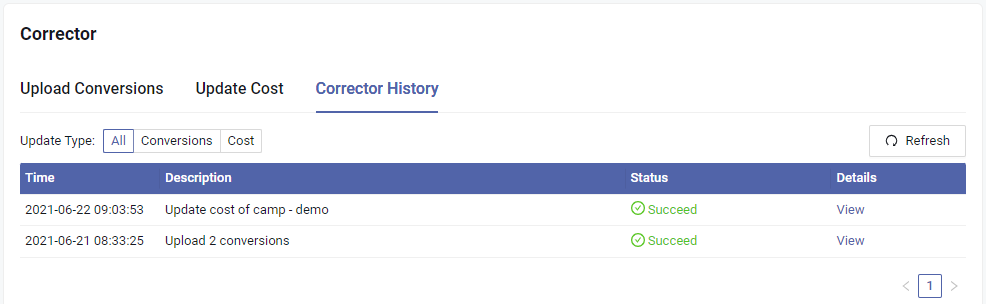Update Cost
The cost update feature in corrector provides you the ability to modify campaign costs, so you can analysis campaign performance more accurately.
In order to access the cost update page, click the Corrector on the top-right corner of screen.
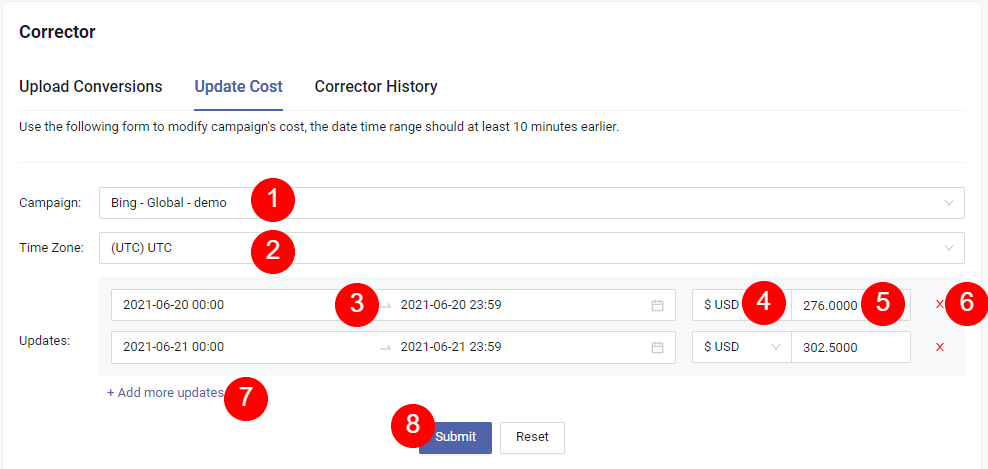
Choose the campaign that you want to update cost for, click to choose campaign from dropdown, or enter keywords to search.
Choose the timezone of time range, you should choose the same timezone as your traffic source reporting.
Provide time range by specific start time and end time.
Choose the cost currency.
Enter the cost value, only numbers are accepted.
(optional) if you want to remove one of update, click to delete it.
You can update cost in many time range at a once, click the add button to add updates as you want.
Click Save button to submit cost correction request.
The corrector is proceed asynchronous, so after submitting cost updating request, you should check progress and results in Corrector History