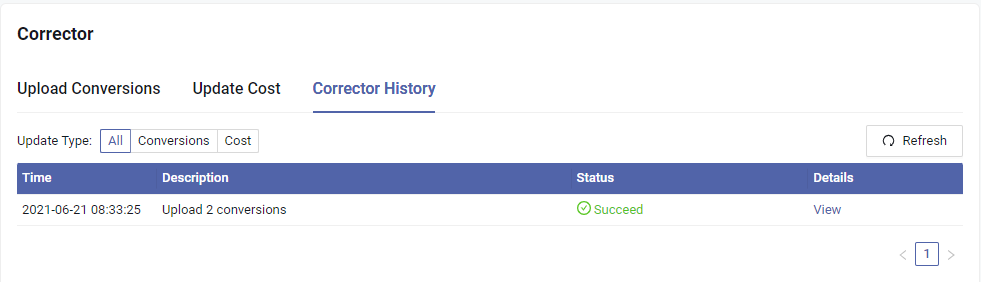Upload Conversions
In order to upload a conversion, take the following actions:
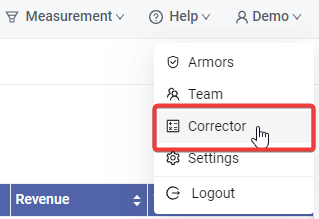
- Click your name on the top right of dashboard, and then choose Corrector menu.
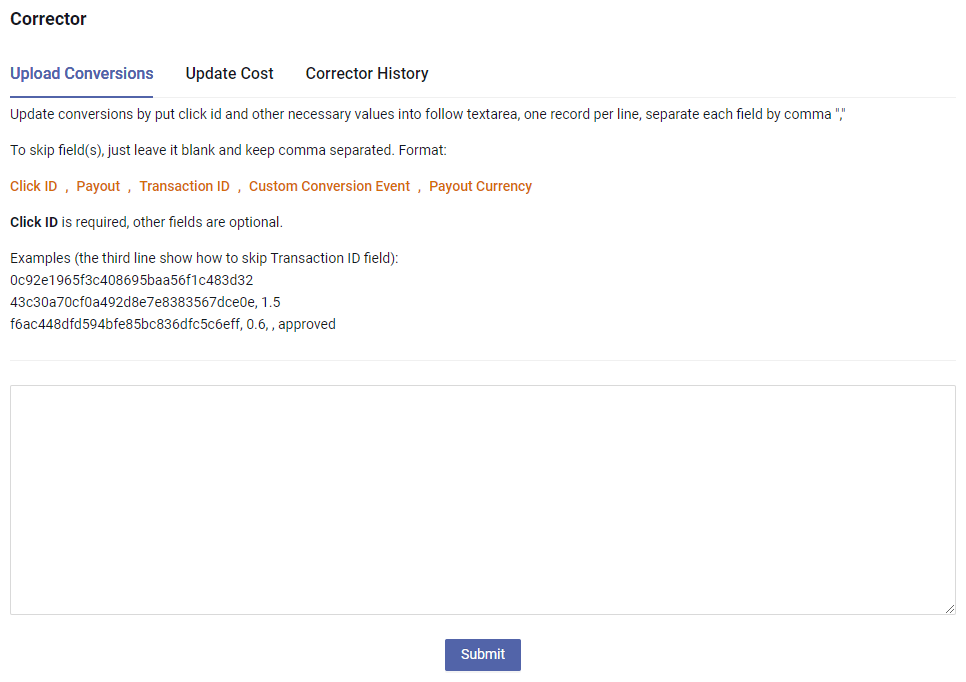
Read the format before continue, you should enter data by the following format one per line:
Click ID, Payout, Transaction ID, StatusClick ID. (required) Value of a click ID that associated with a visit.Payout. (optional) The payout of current conversion, if you set payout type as manual in offer's setting, you can omit this field.Transaction ID. (optional) Unique value that come with a click ID which is used to mark the upsell conversions.Status. (optional) Conversion status of current click ID.
You can skip optional fields by leave it blank, but keep comma to seprate, for example, to skip transaction id, enter data like:
f6ac448dfd594bfe85bc836dfc5c6eff, 3, , approvedPut your conversions data into textarea, one per line
Click the Save button to add those conversions.
The corrector is proceed asynchronous, so after uploading conversions, you should check progress and results in Corrector History