Action Log
A team owner is responsible for the marketing performance and management, sometime it's required to review every action of team members. luckily, Maxconv provides a Action Log feature, which record every sub-user's operation and allow the owner to search.
To access action log, follow these steps.
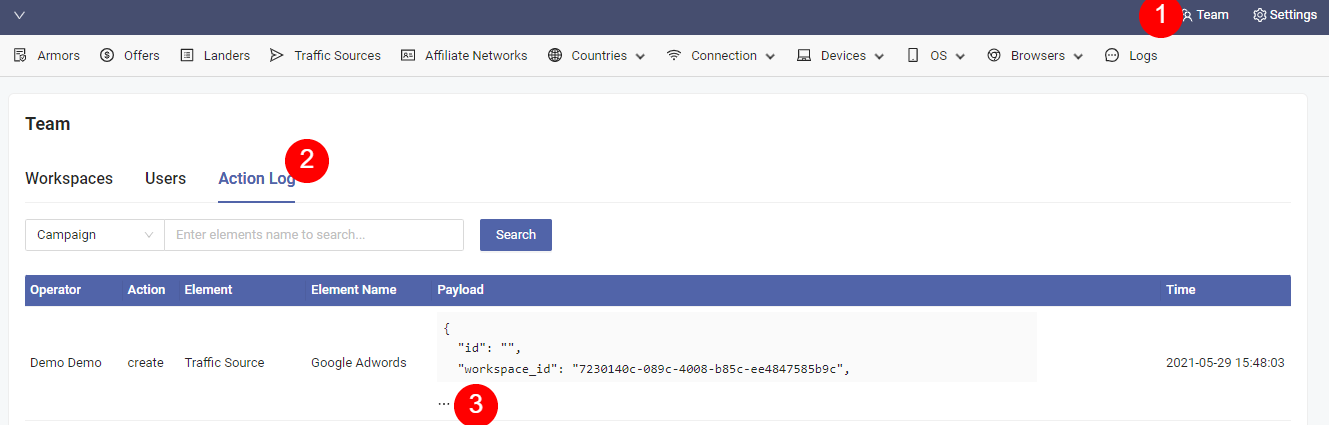
Click the Team menu on the top-right corner of screen.
On Team page, click Action Log to switch to log page, where you can review and search the action log.
If you want to review the entire payload of action log, click the icon
...under the payload to expand it.