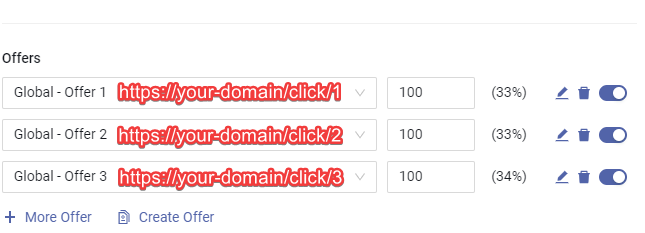Listicle Lander Tracking
A listicle is a lander featuring a list of different offers, each accompanied by additional details. Each offer has a separate button that leads to a different product.
To setup tracking for listicle, perform following steps.
- Create a campaign, provide basic information, set transition method to Direct of one of redirect method. Let's set to Direct in this example.
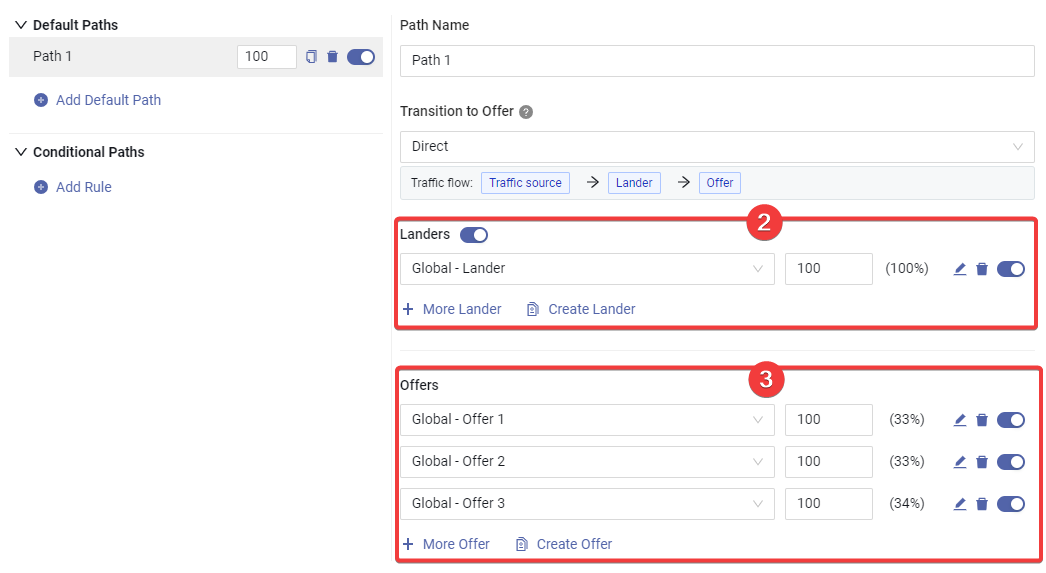
When setting Destinations of campaign, select lander.
Add all offers, then click Save button to create campaign, you will be able to see tracking details in the Tracking tab.
![]()
On the tracking tab, choose your preferred tracking domain.
Choose the lander that you want to drive traffic to.
Copy the campaign link, and use it to set up campaign in the ad network.
Copy the tracking script and insert it between the
<head>...</head>tags on the lander's HTML.Use the Click to specific offer link as the offer CTA button in the format:
https://domain/click/[N], where[N]is the offer number.