Setting up with Your Own Product
When promoting your own product, there is no "Offer click", for example: a lander with lead-gen form, a product on e-commerce store...etc
There are two available options to track such campaign funnel: S2S postback and Conversion Tracking Script. Choose the method that best suits your situation.
Option 1. Conversion Postback
To use this option, you need to implement conversion postback (either on the client side or server side) by youself, if this is not possible, try the second option.
To tracking your own product by s2s postback, perform following steps
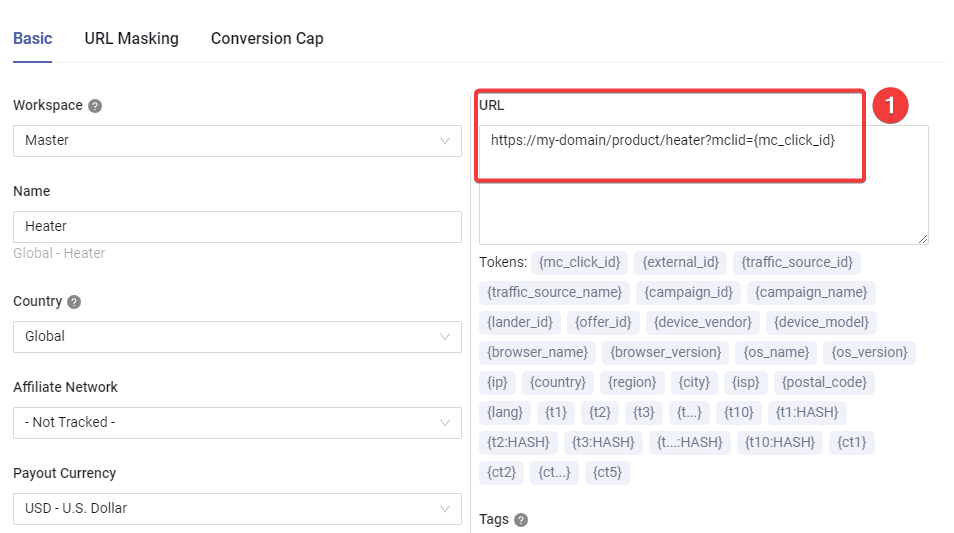
Add your product page to MaxConv as Offer, add a extra parameter
mclidwith click id placeholder. For instance, if your product page ishttps://my-domain/product/heater, then add this to MaxConv with urlhttps://my-domain/product/heater?mclid={mc_click_id}Go to Campaign section in MaxConv, create a campaign, provide basic information.
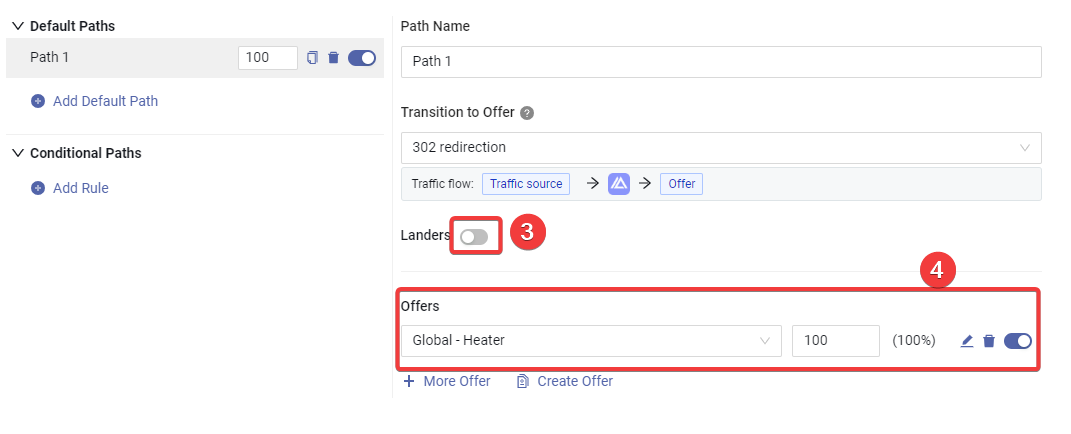
In Destinations, turn off the "Lander".
Choose the offer you have created in Step 1.
Click Save button to create campaign.
In your product page, write some javascript code to save the value of
mclidparameter to cookie.When a conversion happens, such as an order being placed or a form being submitted, fire the conversion postback. Append the click ID from Step 6 to the
clidparameter. For example, if the click ID saved in Step 6 islnabcdef123456and your tracking domain is mytracker.com, you should send a request to:https://mytracker.com/conv?clid=lnabcdef123456You can record additional information, Learn more about S2S postback parameters
To send a request on client side, you can use the javascript code to send the request. Here is a example code:
var image = new Image(1, 1);
image.src = "https://mytracker.com/conv?clid=lnabcdef123456";To send a request on server side, submit the click id to your server, send a http request in the server.
Option 2. Conversion Tracking Script
To use this option, you need to implement a "Thank you page", which is a page that your customer arrives after a successful conversion.
To tracking your own product by conversion tracking script, follow the Direct Tracking with Offer Only