Custom Columns
Custom Columns provide ability that create additional reporting columns from MaxConv metrics.
Create a Custom Conversion
- Click the Columns button in the top right of report table.
- The columns settings modal will popup, click the Create Custom Column button.

- The custom column creation form will popup. Provide the custom column name, description, format and formula.
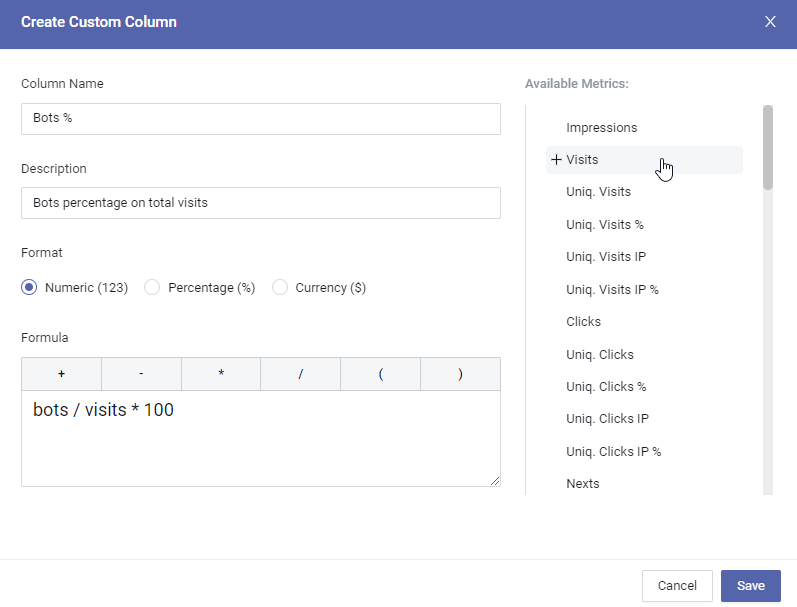
tip
The metrics you put in formula must comes from right "Available Metrics", you can click the mtetric to add it to formula textarea
Then click the "Save" button, the new custom column is now in the list:
You can edit or delete custom column by clicking "edit" icon and "trash" icon next to the column name.