Redirection Middleware
Redirection Middleware is a feature that can help you gain more control on campaign redirection.
Redirection Middleware is not available in Free plan.
How it works?
To use redirection middleware, following these steps:
- go to Settings >> Redirection Middleware to set your middleware URL.
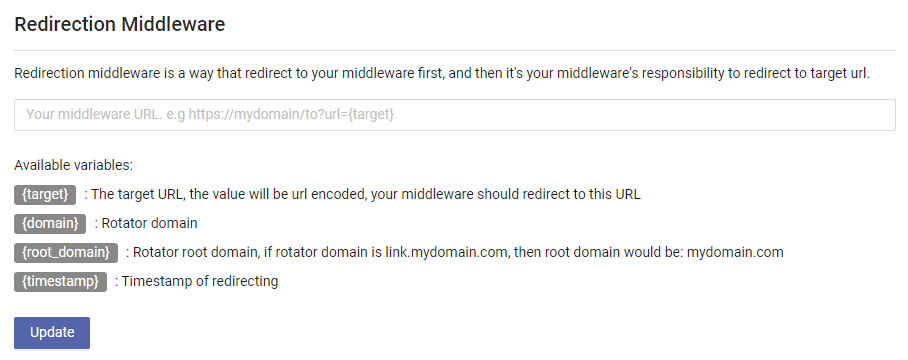
- After defining your middlware, choose "redirection middleware" in the "redirection method" of creation form.
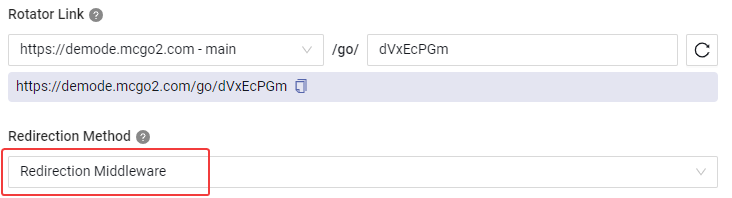
Let's say you define a redirection middleware with URL: https://www.mydomain.com/jump?url={target}, and you have a rotator with only one default destination: https://myoffer.com, then when visitors acess this rotator, instead of redirecting to https://myoffer.com, they will be 302 redirected to your middleware first: https://www.mydomain.com/jump?url=https%3A%2F%2Fmyoffer.com, it is your middleware's responsibility to redirect visitors to actual target https://myoffer.com
The target value in middleware will be url encoded.
Template
We have prepared a redireciton middleware template so you can use this feature without coding.
<!DOCTYPE html>
<html lang="en">
<head>
<meta charset="UTF-8">
<meta name="viewport" content="width=device-width, initial-scale=1.0">
</head>
<body>
<script>
//modify the parameter name that contains the target url
var targetParameter = "url";
//do not change the code below unless you know what you're doing
var target = getUrlParameter(targetParameter);
if(target){
window.location.href = target;
}else{
document.write("No value from parameter: "+targetParameter);
}
function getUrlParameter(name) {
var regexSearch = "[\\?&#]" + name + "=([^&#]*)";
var regex = new RegExp(regexSearch);
var results = regex.exec(window.location.href);
return results ? decodeURIComponent(results[1]) : '';
}
</script>
</body>
</html>
Copy this code to a html file, let's say the html file name is go.html, upload to your website https://domain.com, then you can put this into the redirection middleware:
https://domain.com/go.html?url={target}
How to turn off redirection middleware?
To turn off redirection middleware, follow these steps:
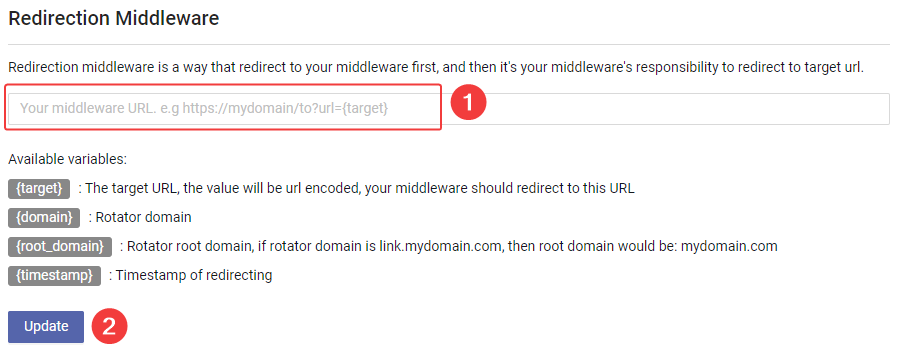
Leave empty in the middleware URL field.
Update settings.
If you turn off redirection middleware, but there are still rotators set redirection method to middleware, then MaxConv will use a fallback method Meta Refresh - No Referrer for those rotators.